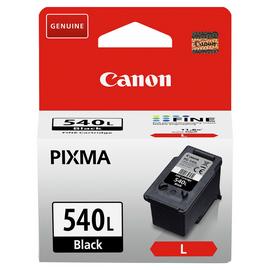Canon Printer Ink
Sign in or register to save items to your account. Simply tap the heart again to remove.
Sign in or register to save items to your account. Simply tap the heart again to remove.
Sign in or register to save items to your account. Simply tap the heart again to remove.
Sign in or register to save items to your account. Simply tap the heart again to remove.
Sign in or register to save items to your account. Simply tap the heart again to remove.
Sign in or register to save items to your account. Simply tap the heart again to remove.
Sign in or register to save items to your account. Simply tap the heart again to remove.
Sign in or register to save items to your account. Simply tap the heart again to remove.
Sign in or register to save items to your account. Simply tap the heart again to remove.
Sign in or register to save items to your account. Simply tap the heart again to remove.
Sign in or register to save items to your account. Simply tap the heart again to remove.
Sign in or register to save items to your account. Simply tap the heart again to remove.
Sign in or register to save items to your account. Simply tap the heart again to remove.
Sign in or register to save items to your account. Simply tap the heart again to remove.
Sign in or register to save items to your account. Simply tap the heart again to remove.
Sign in or register to save items to your account. Simply tap the heart again to remove.
Sign in or register to save items to your account. Simply tap the heart again to remove.
Sign in or register to save items to your account. Simply tap the heart again to remove.
Sign in or register to save items to your account. Simply tap the heart again to remove.
Sign in or register to save items to your account. Simply tap the heart again to remove.
Sign in or register to save items to your account. Simply tap the heart again to remove.
Sign in or register to save items to your account. Simply tap the heart again to remove.
Sign in or register to save items to your account. Simply tap the heart again to remove.
Sign in or register to save items to your account. Simply tap the heart again to remove.
Sign in or register to save items to your account. Simply tap the heart again to remove.
Sign in or register to save items to your account. Simply tap the heart again to remove.
Sign in or register to save items to your account. Simply tap the heart again to remove.
Sign in or register to save items to your account. Simply tap the heart again to remove.
Sign in or register to save items to your account. Simply tap the heart again to remove.
Sign in or register to save items to your account. Simply tap the heart again to remove.
Sign in or register to save items to your account. Simply tap the heart again to remove.
Sign in or register to save items to your account. Simply tap the heart again to remove.
Sign in or register to save items to your account. Simply tap the heart again to remove.
Sign in or register to save items to your account. Simply tap the heart again to remove.
Sign in or register to save items to your account. Simply tap the heart again to remove.
Sign in or register to save items to your account. Simply tap the heart again to remove.
Sign in or register to save items to your account. Simply tap the heart again to remove.
Sign in or register to save items to your account. Simply tap the heart again to remove.
Sign in or register to save items to your account. Simply tap the heart again to remove.
Sign in or register to save items to your account. Simply tap the heart again to remove.
Sign in or register to save items to your account. Simply tap the heart again to remove.