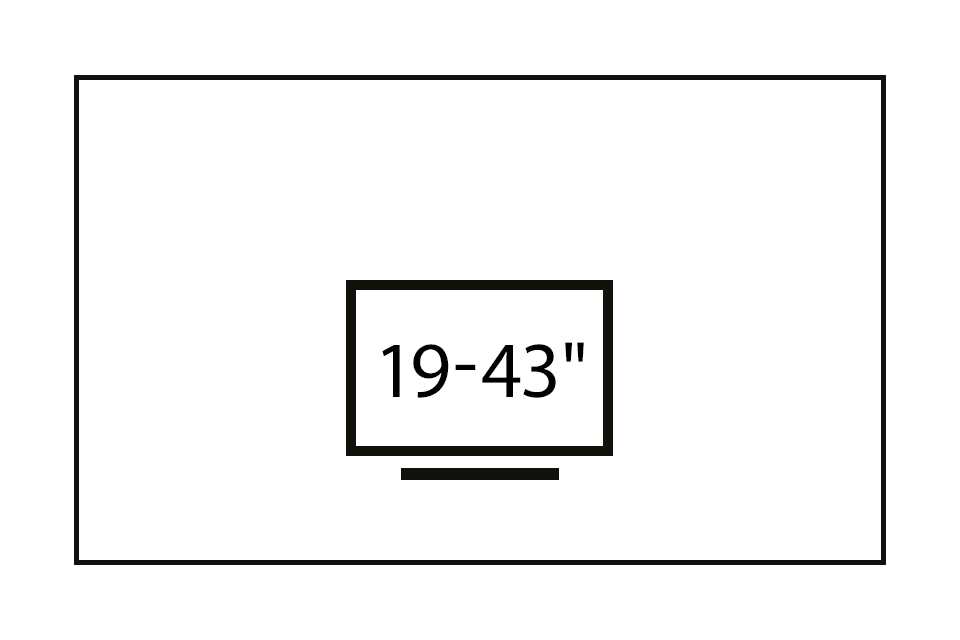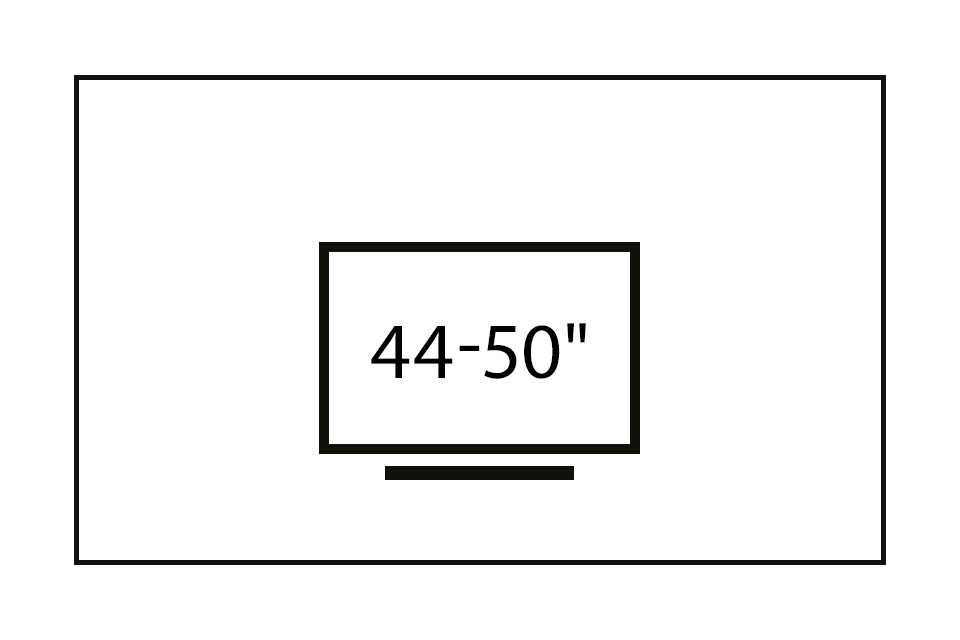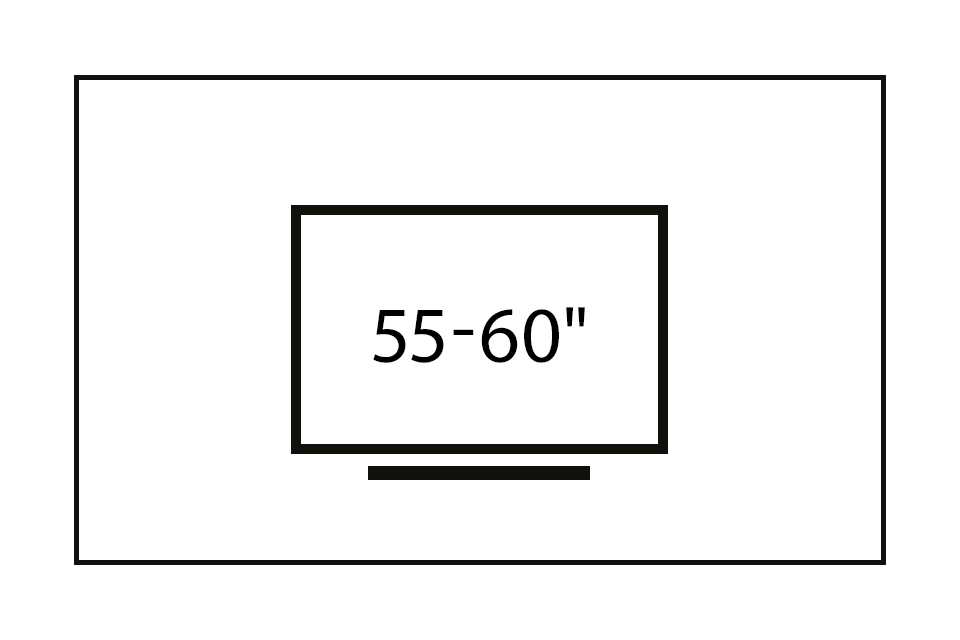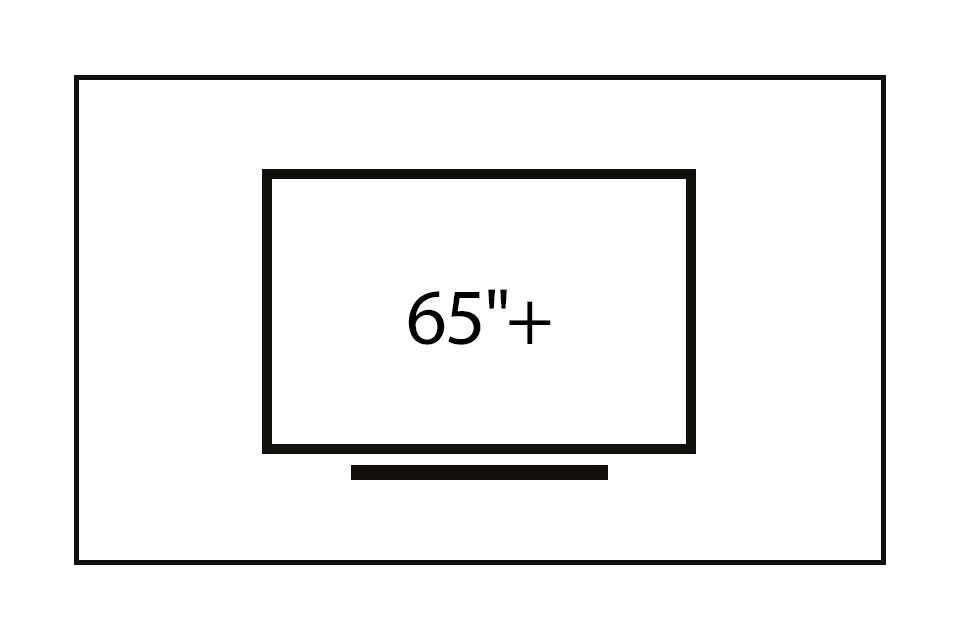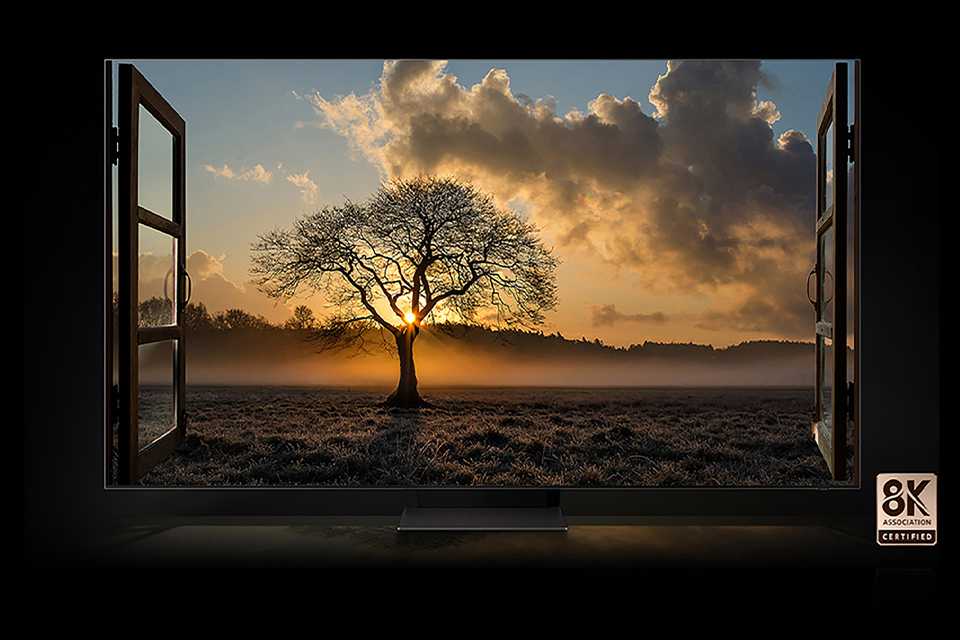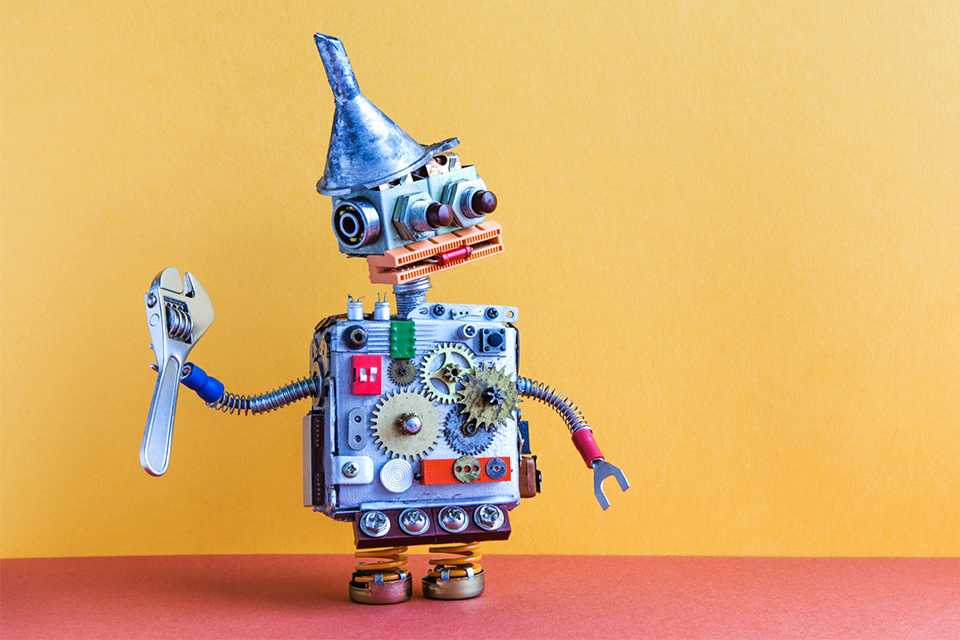TV buying guide
Looking for TV guides and advice? Whether it's to catch the best of your favourite sports game, or binge watch a new series; we've got all the key information you need to pick the best TV for your room.
Shop all TVs&poi={$this.metadata.pointOfInterest.x},{$this.metadata.pointOfInterest.y},{$this.metadata.pointOfInterest.w},{$this.metadata.pointOfInterest.h}&scaleFit={($this.metadata.pointOfInterest.x>0)?$sfpoi:$sfcenter}&sm=aspect&aspect=3:2&sfcenter=center&sfpoi=poi&qlt=50&fmt=auto&noiser=0&fmt.jpeg.interlaced=true&fmt.jp2.qlt=40&)
How to choose the best TV...

Not sure where to start?
Choosing the right TV is a big decision, and a big investment. So it’s a good idea to look through this television guide and take some time to consider the following factors:
- What will you be using it for?
- What size screen do you need?
- Which brand do you like?
- What type of screen do you want?
- Have you thought about sound?
- Will your TV be wall-mounted?
- What other accessories do you need?
This will then help you decide which screen size and type will be best suited for your needs whether it's for catching a movie or watching a football game with your friends.
Best TV screen sizes
This depends on where your TV will be placed, what you're using it for and how many people will be watching it. The screen size is measured diagonally, from corner to corner. If your TV is going into a particular space, pay attention to the measurements of the whole TV, which are listed in the product description.
19 - 43 inches.
Your everyday TV – great for kitchens, conservatories and bedrooms.
44 - 50 inches
A suitable size for watching everyday TV and movies, in many living rooms.
55 - 60 inches
Bigger screens for larger rooms, and for those who love sport, movies or gaming.
65+ inches
The biggest TVs for the ultimate viewing experience. Ideal for larger spaces.
TV screen types
Most TVs today are smart, thin, and have great picture quality. For general-purpose use, it's easy to make a choice. But if you are looking for something perfect for your entertainment needs, you may need something more specific. From sleek OLEDs delivering rich blacks to vivid QLEDs for breathtaking colour, find just the display to elevate your viewing experience.
Carousel
Carousel
TV features
Carousel
Top TV brands
Carousel
Smart TVs explained
Binge watch your content on a Smart TV
A smart TV is a TV that can connect to the internet without the need for a set-top box or streaming device. While both of those devices provide a whole host of new content, most smart TVs will have the same content available in their built-in app store. This allows you to just download the content that is most relevant to you.
This means you can...
- Stream on-demand content from apps like BBC iPlayer, ITV Hub, All 4 and My5 and more.
- Subscribe to services such as Netflix and Amazon Prime Video and more.
- Connect to your smartphone or tablet if your TV model allows it.
Carousel
Ready your room for the new TV
Carousel
Explore TV accessories
Carousel
Need more help?
Check out these frequently asked questions:
What is an OLED TV?
OLED (Organic Light-emitting Diode) is a type of technology where each pixel on the screen emits its own light, leading to incredible contrast, vibrant colours and breathtaking picture quality. Also, since it doesn't need a backlight, the screen is much thinner and lighter than an LED TV.
Should I buy an OLED TV?
If you're looking for exceptional picture quality, sleek design and wide viewing angles, an OLED TV would be the perfect choice. However, if you're on a tight budget or prefer more size options, you can explore LEDs.
What is the best OLED TV?
The best OLED TV depends on your choice. Since the range comes in the premium segment, almost all options from reputed brands are worth considering as they all meet superior standards. Pick as per your size/budget/design/add-on features preference. Check customer reviews for updated insights.
What’s the difference between QLED and OLED?
The main difference between QLED (Quantum Dot LED) and OLED (Organic Light Emitting Diode) lies in their display technology. QLED TVs use an LED backlight and quantum dots to produce colours. On the other hand, each pixel on an OLED TV emits its own light, providing deeper blacks and better contrast. OLED generally offers more vibrant colours, wide viewing angles and a super thin screen, while QLED can be brighter and less prone to burn-in issues.
Is QLED better than OLED?
Choosing between QLED and OLED comes down to personal preferences and usage. OLED, with its brilliant contrast and deep blacks, is ideal for home theatres and dark rooms. QLED's higher brightness makes it suitable for well-lit spaces.
The brightness levels in QLED televisions make them perfect for gaming. No more closing curtains and turning off the lights to be able to see the screen, even games in the darkest settings will be easily visible. They also have a really fast refresh rate, that may be the difference between a glorious victory or a crushing defeat.
OLED TVs smooth motion technology is perfect for watching sports or fast paced TV. It prevents the image from blurring on the screen when something moves quickly, providing a much crisper picture that is easier for your eyes to follow.
What is a smart TV?
A smart TV is a telly that can connect to the internet without needing any external device. It's got built-in apps so you can binge-watch your fave shows on streaming services such as Netflix, Amazon Prime, BBC iPlayer and more. They can also come with interactive features like voice commands. Just connect to Wi-Fi, grab your remote, and you're good to go.
Do I need an electrician to wall mount a TV?
To wall-mount your TV you will need to drill into the surface of the wall to fix the necessary brackets. You can do this yourself if you are confident using a drill. Alternatively, you could get a professional in to help you. They may also be able to hide the wires inside the wall, replastering the surface to conceal them completely.
What free channels do you get on a smart TV?
Not all smart TVs come with free channels. Look for in-built apps or devices that are compatible with free service platforms such as Freeview, Freely, Pluto TV etc. These are internet or satellite based networks that offer free channels or apps.
How do I choose the right TV size for my room?
Your TV screen size depends on the size of your room. To measure the required TV size, measure the disctance from your sofa or your watching spot in inches, then divide it by 2. For e.g if he viewing distance in your room is 100 inches, an ideal screen size for your room would be 100 divided by 2, 50 inches.
Get more from your TV
Carousel
Discover more inspiration
Carousel
3x points
Collect 3x points on your basket when you shop between 28 January – 3 February.
Sign up and link Nectar to your Argos account to collect points.
T&Cs apply*.