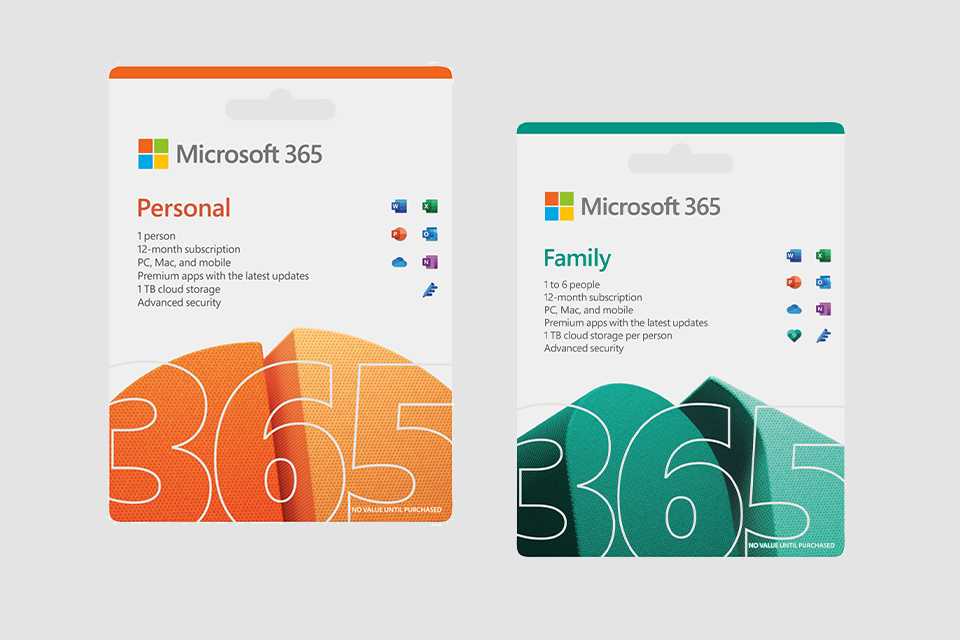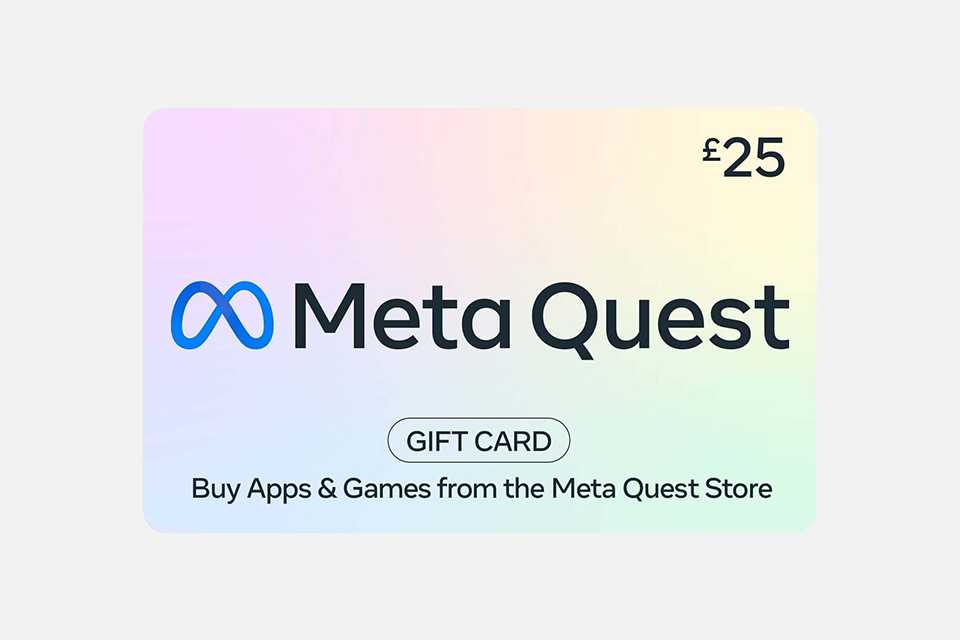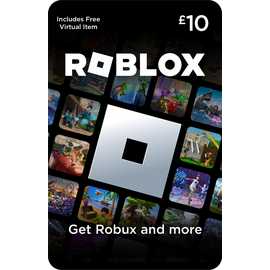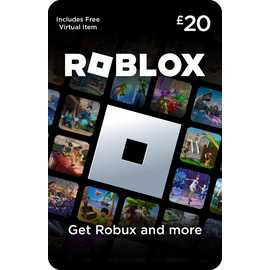How to use digital downloads
Play right away with downloadable games and software – we’ll show you how.
Shop all digital downloads&poi={$this.metadata.pointOfInterest.x},{$this.metadata.pointOfInterest.y},{$this.metadata.pointOfInterest.w},{$this.metadata.pointOfInterest.h}&scaleFit={($this.metadata.pointOfInterest.x>0)?$sfpoi:$sfcenter}&sm=aspect&aspect=3:2&sfcenter=center&sfpoi=poi&qlt=50&fmt=auto&noiser=0&fmt.jpeg.interlaced=true&fmt.jp2.qlt=40&)
Enjoy your new game, add-on or software without the wait by using a digital download. In this guide you'll find out how to shop and redeem your new download.
How do I buy a download?
Carousel
What are digital downloads?
Digital downloads allow fast access to video games, subscriptions and software on your PC or console without the need for a physical disc. You can buy them from Argos, and you'll then receive an email with a code within 2 hours of purchase. No need to pick anything up or wait for a delivery!
Carousel
How do I redeem a code on a games console?
How you redeem your code for a game depends on the console you've bought it for. We've broken it down by console below:
PlayStation digital downloads
PS5 & PS4 downloads
To redeem on a PS5:
- On your PS5, go to Settings, then Users and Accounts.
- Select Account, then Payment and Subscriptions, then Redeem Codes.
- Enter your code and select Redeem.
To redeem on a PS4:
- Go to the PlayStation Store on your console.
- Scroll to the bottom of the sidebar to Redeem Codes.
- Enter your code and select Redeem.
Xbox digital downloads
Xbox Series & Xbox One downloads
To redeem on either console:
- Sign in to your Xbox console with your Microsoft account.
- Open the Store app from the Home screen.
- Open the side menu and select Redeem.
- Enter the 25-character code and follow the prompts.
Carousel
Meta Quest digital downloads
Got a Meta Quest gift card? Here's how you can redeem it in the Meta Quest mobile app or on the Meta Quest store.