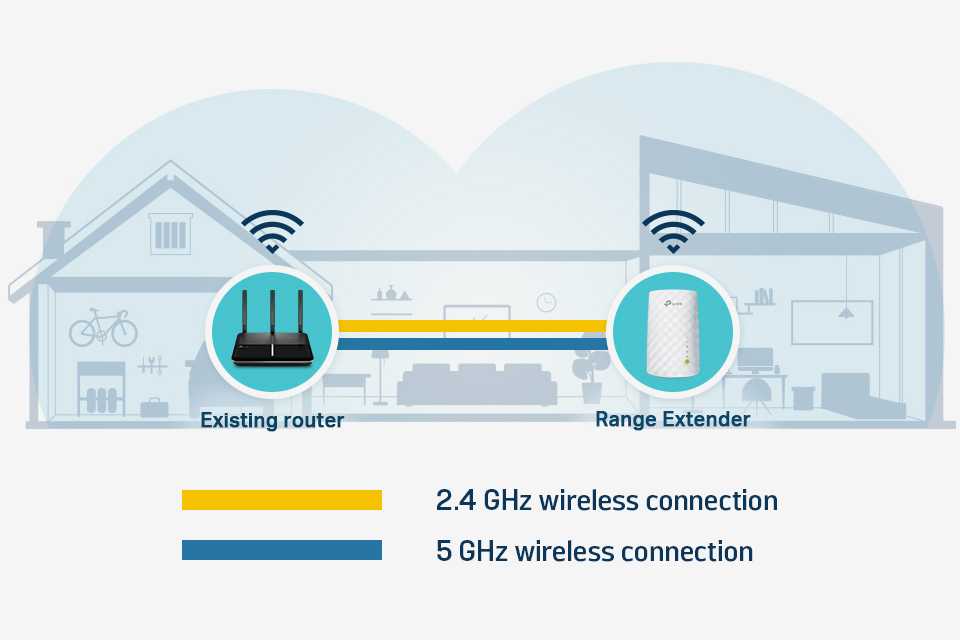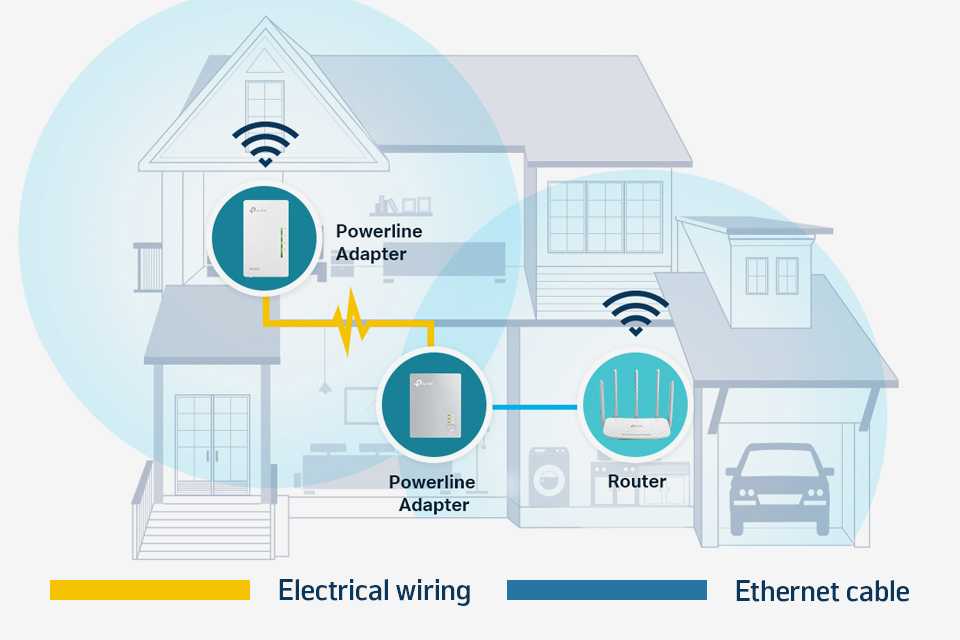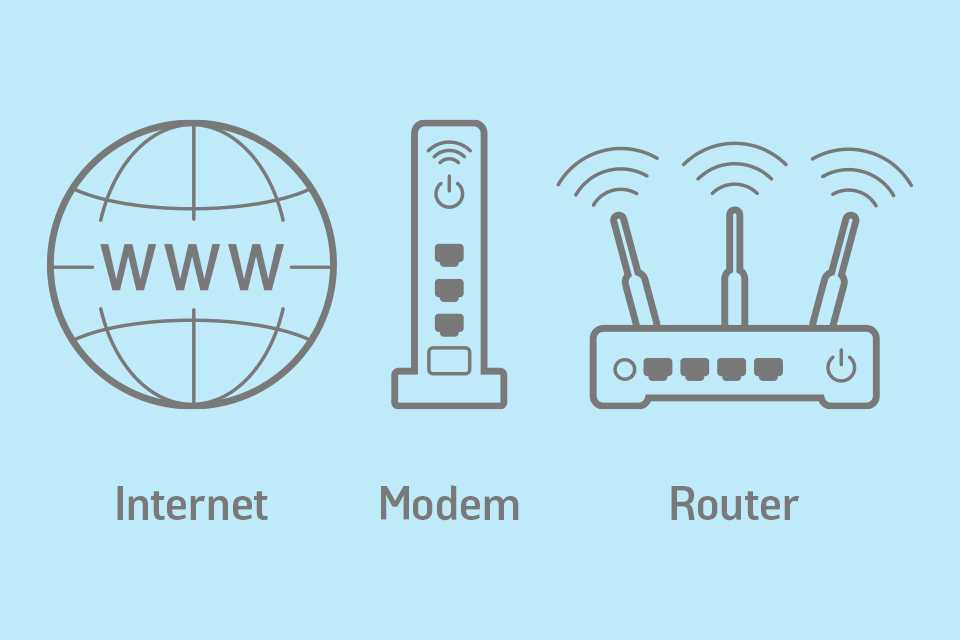Beginner's guide to mesh wifi
With more wifi connectivity options than ever before, it's easy to feel overwhelmed by the number of modems, mesh wifi systems and boosters out there. Find everything you need to make an informed choice for your home network right here.
Shop all mesh wifi&poi={$this.metadata.pointOfInterest.x},{$this.metadata.pointOfInterest.y},{$this.metadata.pointOfInterest.w},{$this.metadata.pointOfInterest.h}&scaleFit={($this.metadata.pointOfInterest.x>0)?$sfpoi:$sfcenter}&sm=aspect&aspect=3:2&sfcenter=center&sfpoi=poi&qlt=50&fmt=auto&noiser=0&fmt.jpeg.interlaced=true&fmt.jp2.qlt=40&)
Create the best networking set up. From demystifying terms like mesh wifi, modem, wifi routers and more to helping you select the right device, we've got you covered.
Boosting your wifi with a mesh wifi router
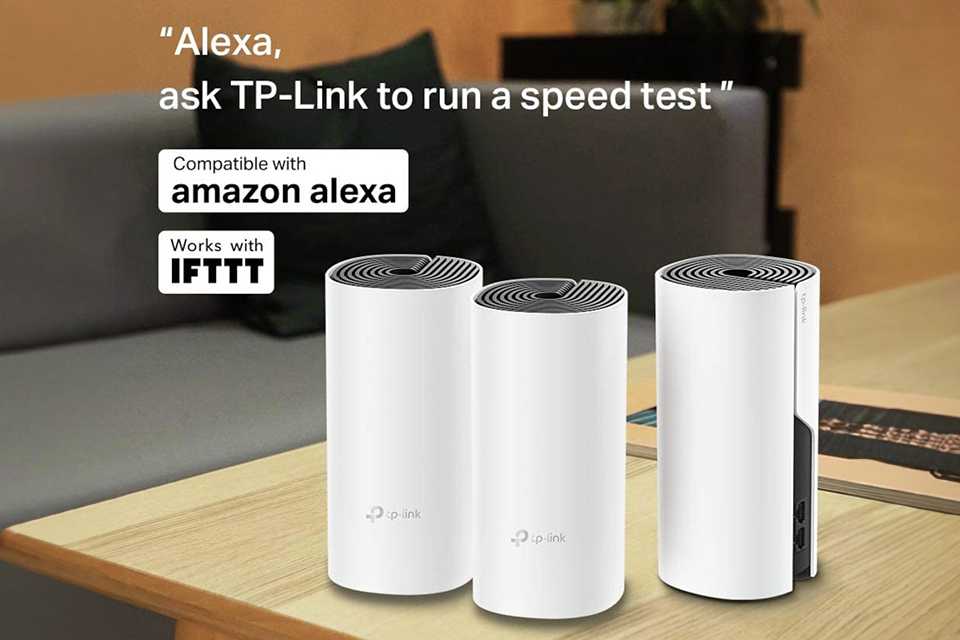
What is mesh wifi?
Imagine an invisible net cast over your home that transmits the same strength of wifi signal to every room. That's mesh wifi.
Whether you're working from home, streaming a movie, playing a game or downloading large files, mesh wifi let's you do it all without any buffering.
In this system, a unit is linked to the modem, and this unit becomes the main hub. The other units, known as nodes, receive signal from the main hub to then rebroadcast the wifi, giving you faster bandwidth, and total coverage all over your house.

How do I set up a mesh wifi system?
Setting up a mesh wifi system is quick and easy. Typically you just need to plug in your additional mesh units (or "nodes") around your home wherever you need stronger wifi.
You may just have one mesh unit or you may have two or three, depending on the size of your home.
Each unit will capture and rebroadcast your wifi router's original signal, creating a network, a "mesh", of strong wifi signals no matter which room you're in.
What is wifi 6?
Wifi 6
Wifi 6 is the next generation of wifi designed to handle heavy internet traffic. It provides speedy and steady connections to multiple devices simultaneously. The wifi router communicates with multiple devices, which means multiple users can stream, game or video chat at the same time without suffering a lag.
Wifi 6 is the new standard that future devices will be built to. It's backwards compatible which means if the device you are using is not wifi 6 capable it will run at wifi 5 (the current stand) speeds.
What is a wifi booster and range extender?
Wifi boosters and range extenders pair up with your modem router and pick up its existing wifi connection to send and receive signals further. Simply put, they push the wifi further out (e.g. to the garden), so you have extra range. Unlike mesh wifi however, the signal weakens the further out it goes.
Wifi boosters and range extenders can only send out a signal that’s the strength of your modem router. So, if its strength is N300, it weakens as the wifi booster shares the power (N150 each) between the original router and the devices that are connecting to it.
Wifi boosters and range extenders are a great value option if you're not quite ready to invest in a mesh wifi network.
What’s the difference between mesh wifi and a wifi booster?

Mesh wifi vs. wifi booster
Reach: Mesh wifi provides a consistent coverage in your entire house. Whereas a wifi booster helps in reaching the specific dead zones of your home. That being said, mesh wifi can be expanded as needed, but wifi boosters are less scalable.
Network: Mesh wifi has one single network name. You join only once and remain connected. Whereas wifi boosters each have a unique name. So if you have multiple wifi boosters, you'll have multiple network names. E.g. 'mywifi_1, mywifi_2' etc. You have to connect your devices to each one to use internet from them.
Performance: Mesh wifi offers a high performance across rooms, so it's a preferred choice for online gaming or high-res streaming. Wifi boosters don't offer the same speed on all devices and areas simultaneously, so it can affect tasks that call for more bandwidth.
What is a powerline adapter?
A powerline adapter allows you to run the internet connection through the power cabling in your house. You plug it into a normal wall socket. There are options that also allow anything to be plugged in the front of it so that you don't even lose a socket.
What is a switch?
It makes a wired connection for additional devices like games consoles, TV boxes and printers to gain access to internet.
What is a USB wifi adapter?
A USB wifi adapter, popularly known as a dongle, gives you quick internet access on the go. It is also known as a wifi dongle, USB modem, internet stick, USB network adapter or a USB mobile broadband stick.
What's the difference between a modem and a router?
Most homes have a modem router which is essentially both units combined into one, but there are others who may have 2 separate units.
- A modem takes the internet data and translates it into a language our devices understand.
- The router then takes this translated data and distributes it to each device.
- If you've received a free modem router from your internet provider, chances are it's quite slow. The built-in router is causing this. By buying a separate router, you're overriding the built-in router with a better and faster one. Bye bye buffering boxsets.
What's a band router?
- You need a band router if your modem router is rubbish (as mentioned above) to improve your wifi performance.
- There’s 3 band router strengths, single, dual or tri band. Think of these as a single or dual carriageway, or motorway. The more lanes, the more traffic can travel.
- Then you can add extra units to optimise your home wifi. The below list will help you choose which set up suits you.
- Apartment/flat – standard set up with single band router is usually fine.
- 2 bedroom – standard set up, plus dual band router, plus wifi booster/s.
- 3 bedroom – standard set up, plus tri band router, plus twin pack mesh wifi system.
- More than 3 bedroom – standard set up, plus tri band router, plus triple pack mesh wifi system.
Dual/tri band routers
Sends out 2 or 3 different wifi signals for devices to latch on to. This reduces traffic and prevents congestion and slower speeds. Each signal has its own password.
What is the difference between AC and AX routers?
- AC is also known as WIFI 5 is an older generation of WIFI. The latest WIFI speed available now is AX also known as WIFI 6.
- AX routers range from AX1800 to AX6000. The higher the number, the faster the connection. All AX routers are backward compatible which means if the device you are using is not AX it will run at AC ( WIFI 5 speeds). Most new devices being released are now WIFI 6 enabled.
- If you're unsure whether you have an 'AX or an 'AC', just check the packaging or the back of the unit.
FAQs
What is broadband?
Broadband is a way of connecting to the internet. It carries information at high speed to any connected web-enabled device such as your laptop, phone, games console and smart TV. Broadband reaches your home via phone lines or cables and comes directly into a modem which is plugged into the wall. The modem sends and receives signals from your internet service provider (ISP).
What type of broadband can I get?
The three most common types of broadband in the UK are fibre broadband, cable and ADSL (which uses your phone line). ADSL is the slowest; cable and fibre offer much faster speeds. All broadband connections will require a modem router - most Internet Service Providers (ISPs) will provide this. If you're not sure which type of broadband connection you have, check with your current provider.
What is a wireless router?
A wireless router is a device that sends an internal signal from your broadband modem to your devices, wirelessly.
What is the difference between a wireless and a wifi router?
There is no difference between a wireless and a wifi router. These terms are used interchangeably.
Which is the best wifi/wireless router to buy?
If you need to buy a router apart from the one given to you by your broadband provider, choose one that is compatible with your broadband speed. A router can only disperse wifi signal, it cannot speed up the signal or make it stronger. There are many router brand options available on the market including TP-Link, Linksys, Asus and more.
Is mesh wifi safe?
Most mesh wifi systems automatically update themselves with new security software to ensure the latest protections are in place. You can also set up parental controls via your mesh wifi network to manage content and age filters for any devices being used by children. Check your set-up instructions for more info.
How many mesh nodes do I need?
The number of mesh nodes you need depends on the size and structure of your home. A typical 3-node mesh wifi system can offer coverage of upto 4,000-6,000 sq. ft. However, certain construction features like thick walls or multiple floors may call for extra nodes to keep signal strength consistent.
What happens if one mesh node in the system goes offline?
Mesh wifi systems are designed to automatically reroute signals through other available nodes in your network. While you may experience weaker signals depending on the location of the remaining nodes, you will still get to enjoy internet coverage all over your home.
Where should I place mesh nodes for best results?
Mesh nodes work best when placed in open areas about halfway between your main router and the room to which you want to extend coverage. It also helps to avoid placing mesh nodes near thick walls, microwaves, or metal partitions as they may block or slow down signals.
Do mesh wifi systems work with smart home devices?
Yes, most smart home appliances like bulbs, plugs and cameras can easily connect to your wifi mesh system. However, some older smart devices may only support 2.4 GHz networks, so you may want to ensure that your mesh wifi setup broadcasts both 2.4 GHz and 5 Ghz bands.